 |
 |
- Please purchase "ezPDF Reader" to view PDF files with embedded video.
- Mp4 video files can be opened with Personal Video app, which is already installed.
 |
 |
ezPDF Reader Pro |
 |
 |
 |
Personal Video |
| Installed |
Note:
- We did not test Kindle Fire (2nd generation.)
|
 |
- Sign in to your account with Silk and go to "My Downloadable Products." Then click the link of the file you want to download.
- The download will start after you click the link. You may be able to check its download progress by showing the notification area.
|
|
|
 |
- After downloading, tap the file name in the notification area. Tap "ezPDF Reader" on the selection.
- When you tap mp4 video files, the device will switch the screen to the video player.
|
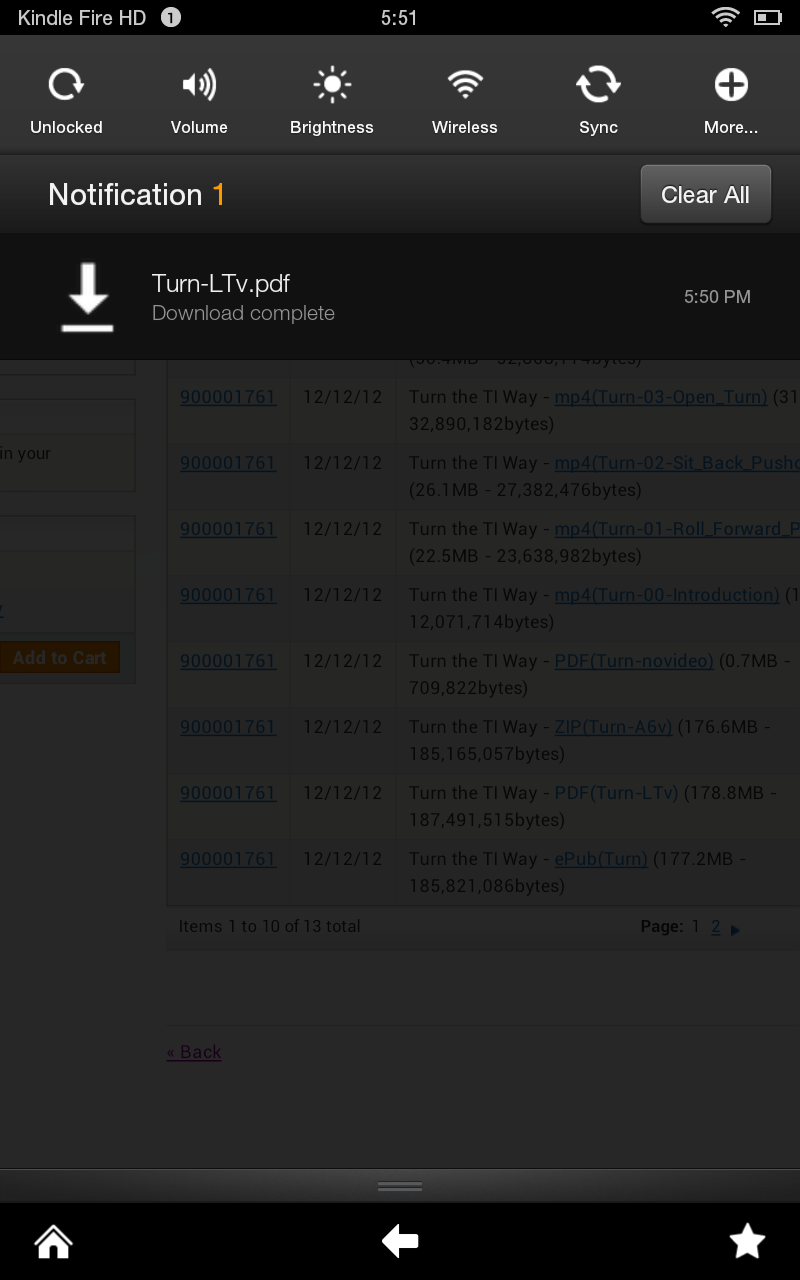 |
 |
Downloading epub files |
|
Downloading mp4 files |
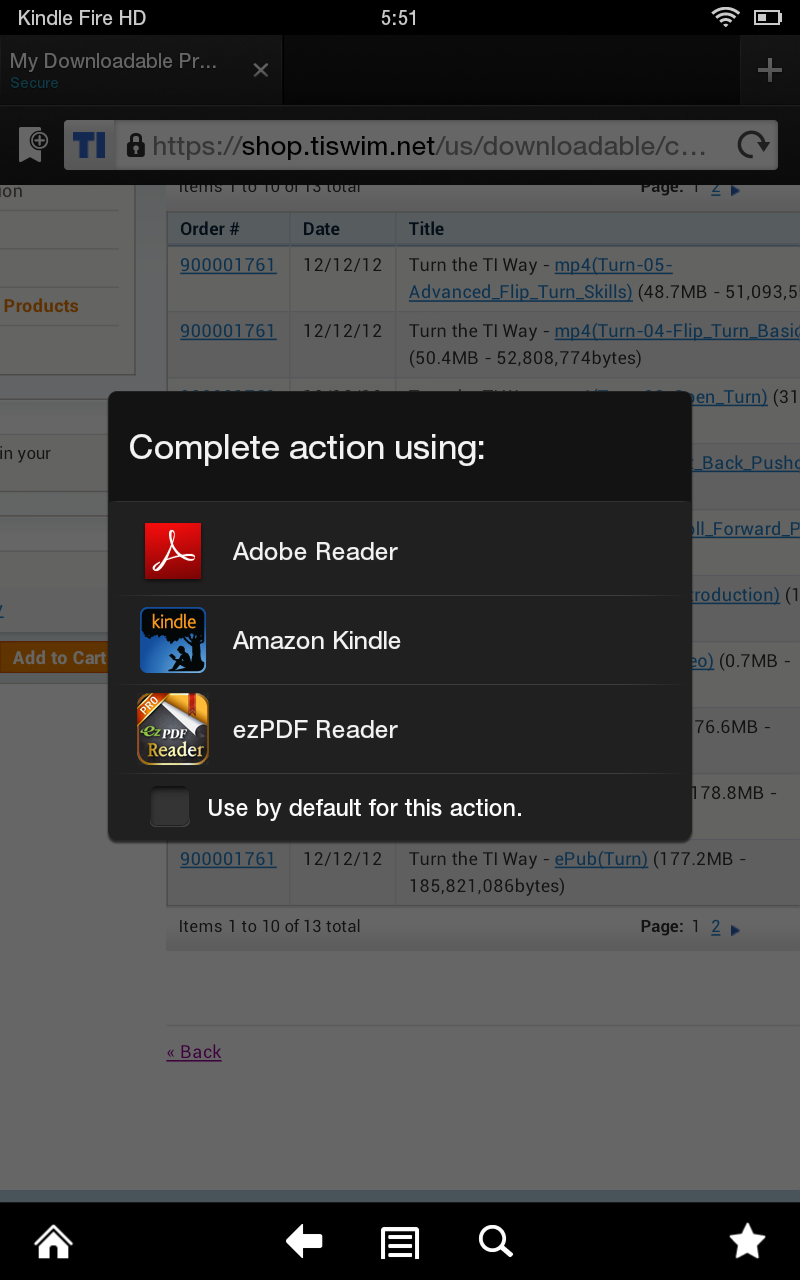 |
|
 |
|
 |
- ezPDF Reader will show the cover of the downloaded file.
- When you tap embedded videos, the screen will be switched to the video player.
- It may take a minute to start playing videos if their sizes are more than 50MBytes.
|
|
|
 |
- When you would like to view files later, tap the name of the file on "All PDF" window.
|
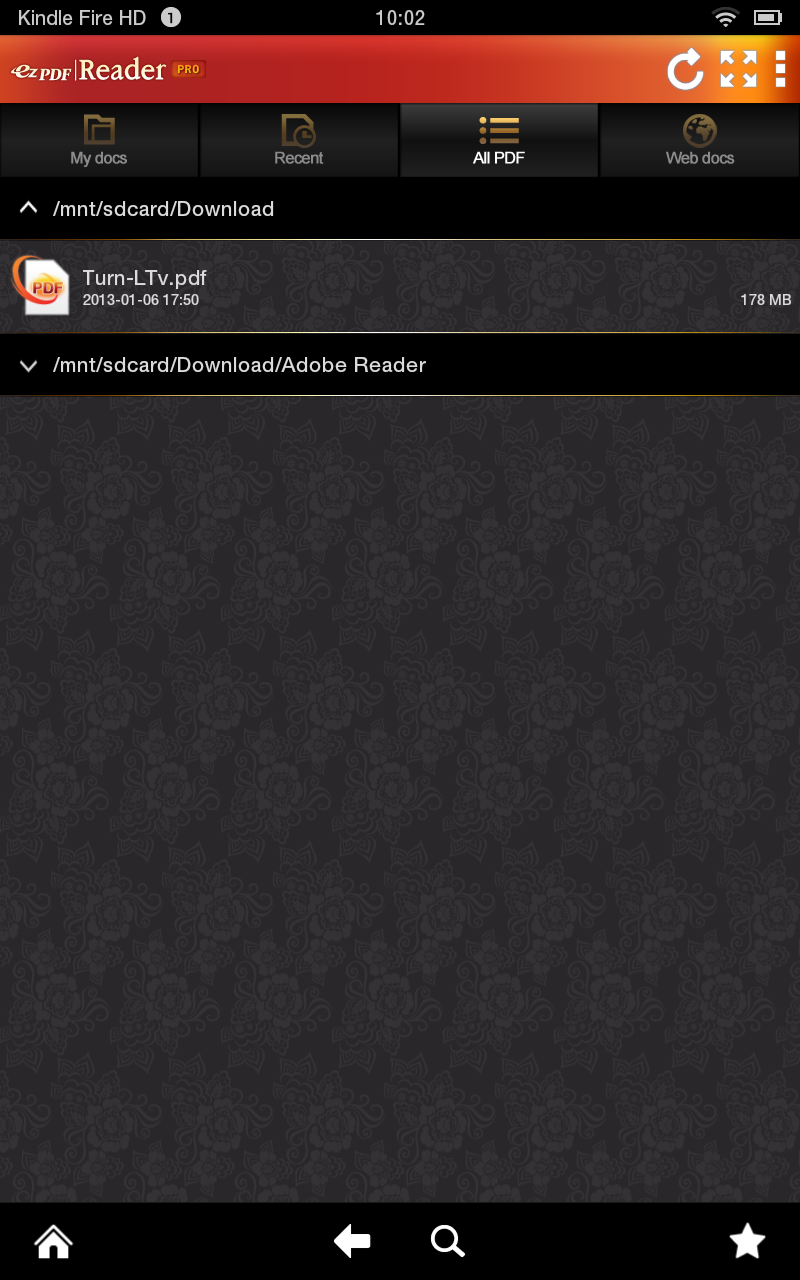 |
|
