 |
 |
- When you check out, you will be asked to enter your billing address, which will be recorded to authorize you to use copyrighted content.
- If you already have inputted your address, it will be shown in the pull-down list.
- Click "Continue."
|
|
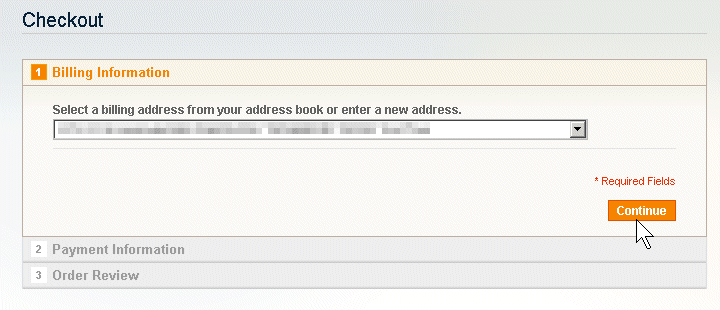
|
- We use PayPal for settlement. Click "Continue."
|
|
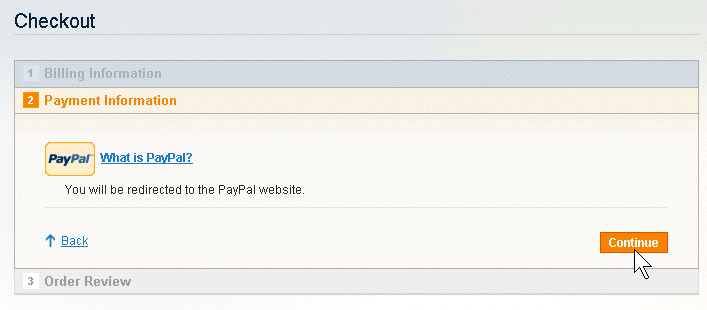
|
 |
- You will be forwarded to the PayPal payment page.
- If you have a PayPal account, type your email and password to log in.
- If you do not have a PayPal account, click "Don't have a PayPal account?" and type your credit card information, then click "Review and Continue."
|
|
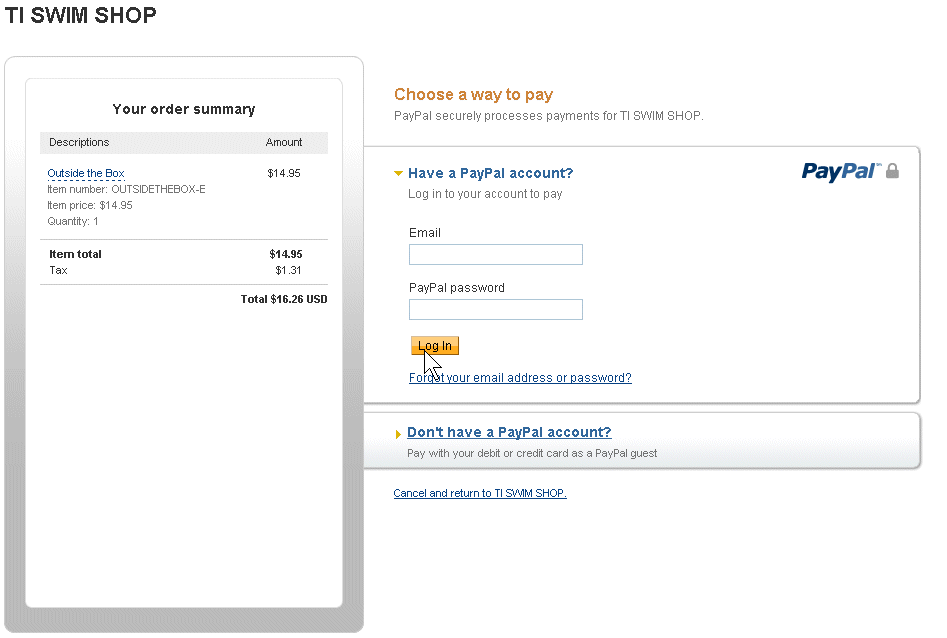
|
- Click "Agree and Continue."
- You will be forwarded to our site.
- At this moment, you are not charged yet. You need to confirm your payment on our site.
|
|
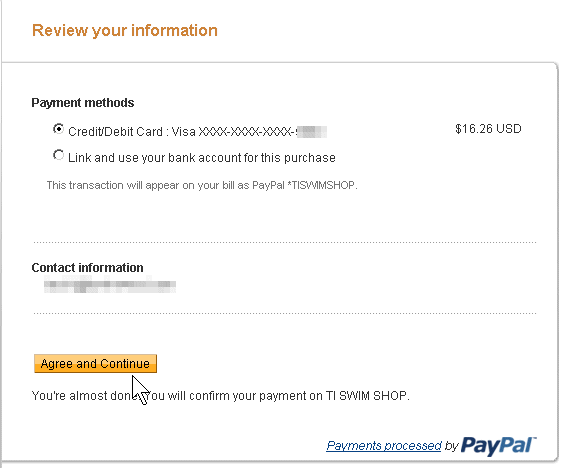
|
- Click "Place Order." Payment is made, and your purchased item is ready to download.
|
|
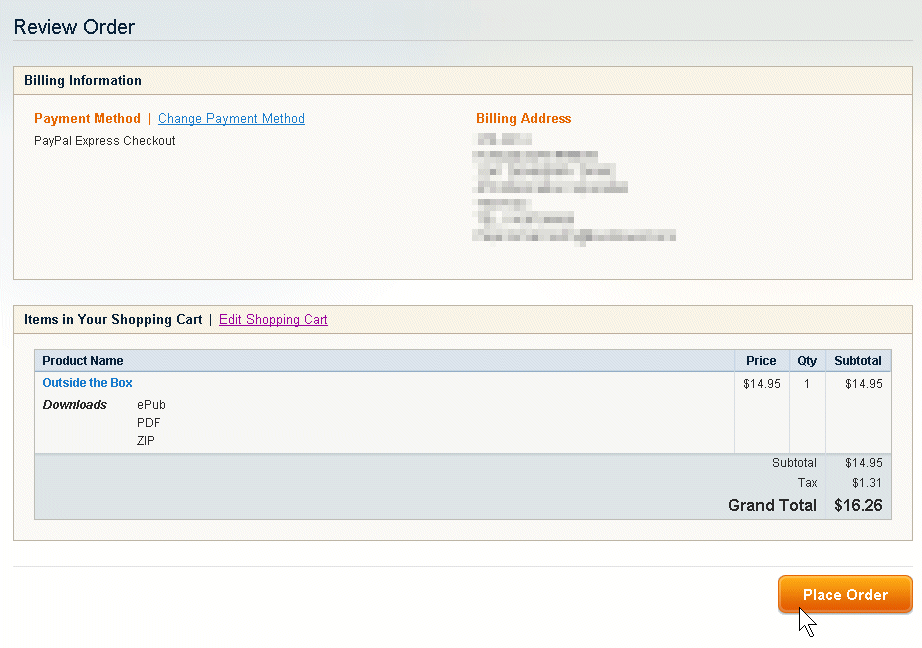
|
- This screen confirms your order has been received. You can go to your account and download the purchased item.
|
|
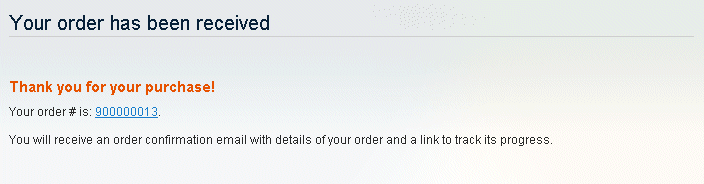
|
 |
|
|
|
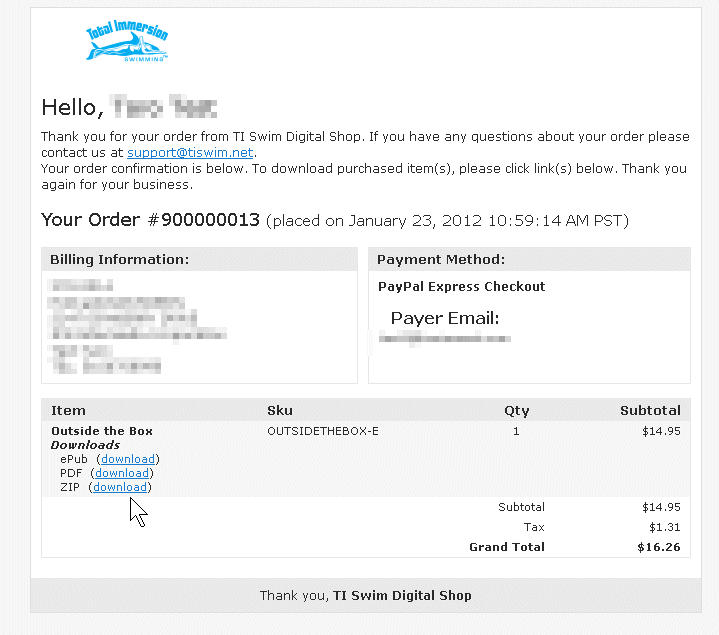
|
|
|
|
