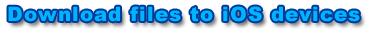 |
 |
- When you use Safari or other browsers to download files, you cannot check its download progress. We recommend using "Downloads Lite" for downloading purposes. Install the app from the App Store. You also need to install iBooks to view files.
 |
 |
Apple iBooks |
 |
 |
 |
Photos App |
| Installed |
 |
 |
Downloads Lite |
 |
Note
- Downloads Lite can download up to 7 files. You need to copy download files to iBooks or Photos app, and then delete them from Downloads Lite to download more files.
- If you would like to play video files using the Video app, you need to use a PC/Mac to download them and import them to your iOS device.
|
 |
- Sign in to your account with Download Lite and go to "My Downloadable Products." Then tap the link of the file you want to download.
|
|
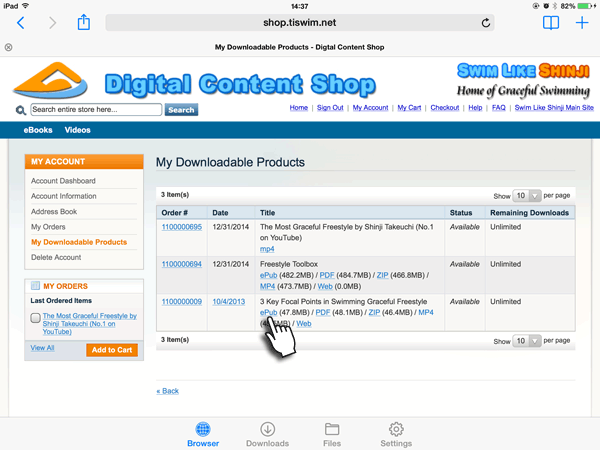
|
- Tap "Download" in the URL pop-up menu.
- Tap "Save" in the Save As pop-up menu.
- The app shows its download progress. You can switch to other apps while downloading.
|
|
|
 |
For epub files
- After the app completes downloading, tap the information button located on the right in Files window.
- Tap "Open In...." in the information window.
- Tap "Open in iBooks" in the next pop-up menu. iBooks app will be launched and open the file once the file copy is finished.
|
|
|
For MP4 files
- After the app completes downloading, tap the file name to play the video. If you keep the video in Downloads Lite app, you do not have to do anything.
- Downloads Lite can hold up to 7 files. If you need to download more, you have to copy the video file to Photos app and deleted one in Downloads Lite app as follows:
- Tap the information button located on the right in Files window.
- Tap "Add to Photos" in the information window.
- Open Photos app and select the video to play.
|
|
|
 |
- The cover and contents will be shown after you open the file in iBooks.
- To play embedded videos, tap them. You can play them full-screen when you tap the icon on the right bottom.
- To view the bookshelf, tap "Library".
|
|
|
- Select downloaded video files from the list of thumbnails of Photos app.
- If you would like to organize videos by names, you need to download them to PC/Mac and transfer them into iOS devices.
|
|
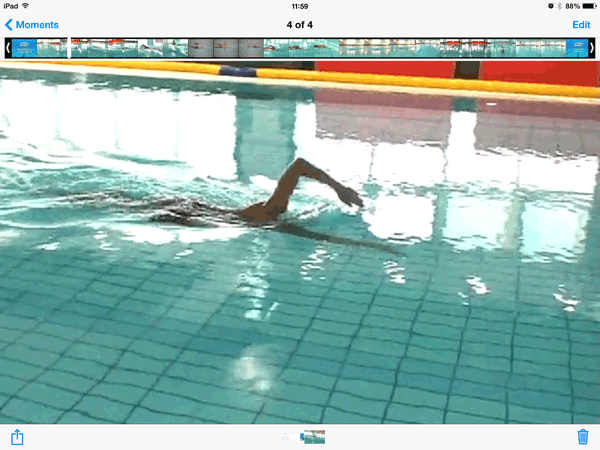
|
|
|
