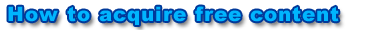 |
 |
- There are two categories of digital content, eBooks and videos.
- These links are shown on the screen.
- When you click one of them, you will see the list of content in the category.
- You can choose to download by clicking "Add to Cart," or read details by clicking "Learn More."
|
|
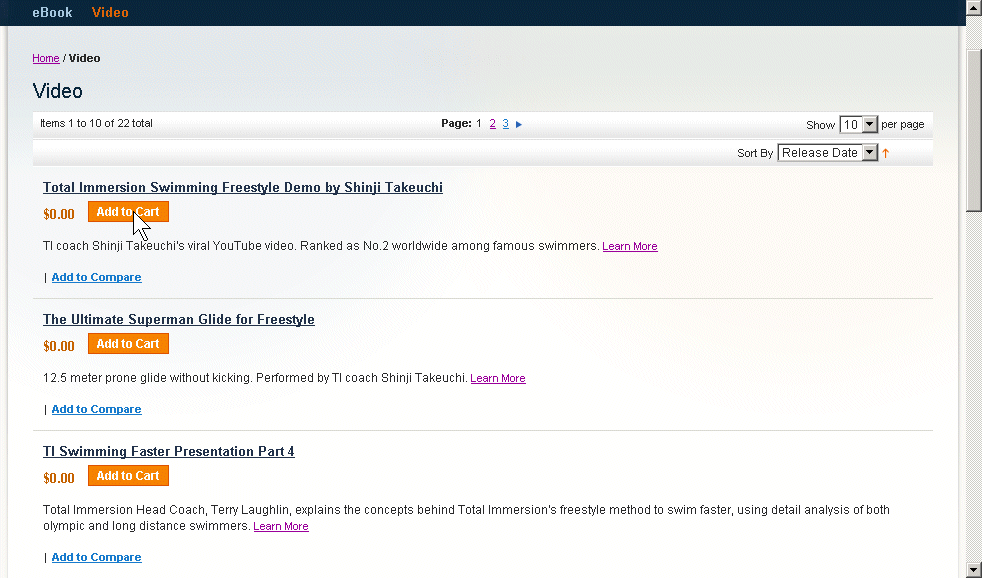
|
 |
- On the information page, you will see a description of the content, release date, file size and a sample video(s). (Please note Enot all products include sample videos).
- If you would like to download the item, click "Add to Cart."
|
|
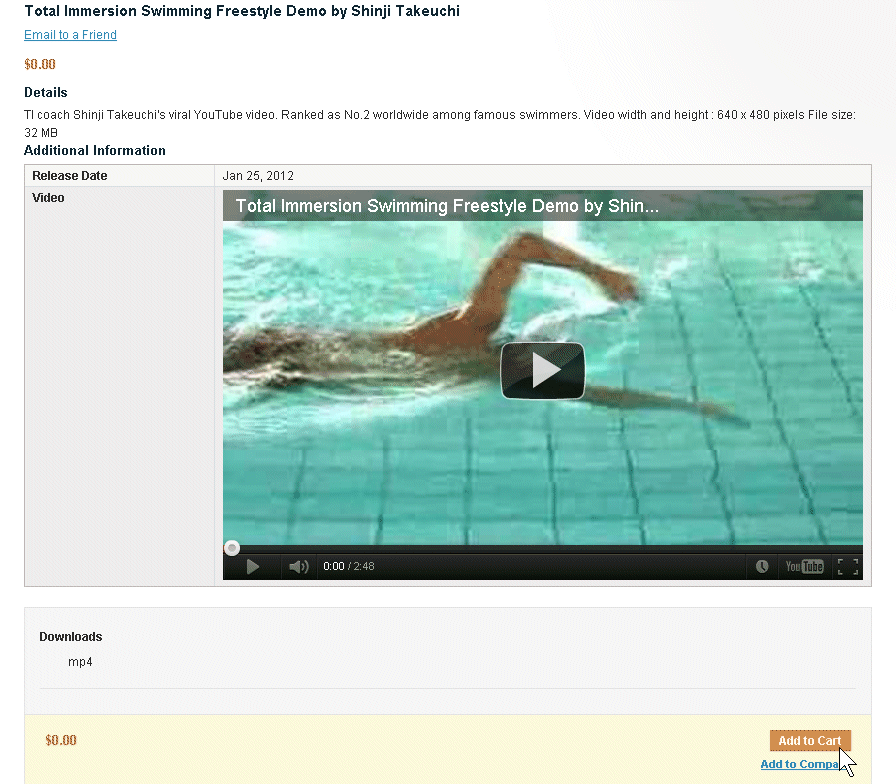
|
 |
- The shopping cart page will be opened.
- After you check the item, click "Proceed to Checkout."
|
|
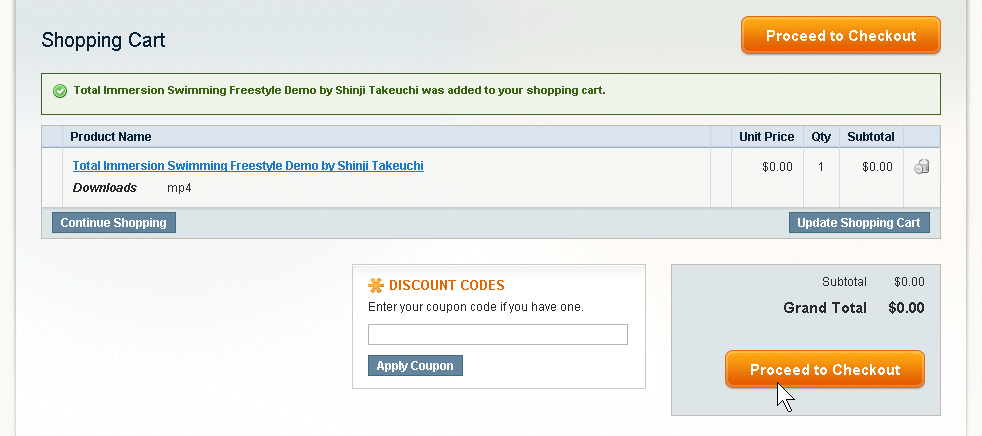
|
 |
- On the Check out page, you will type your address for our records and click "Continue."
- Your address will not be used for billing.
|
|
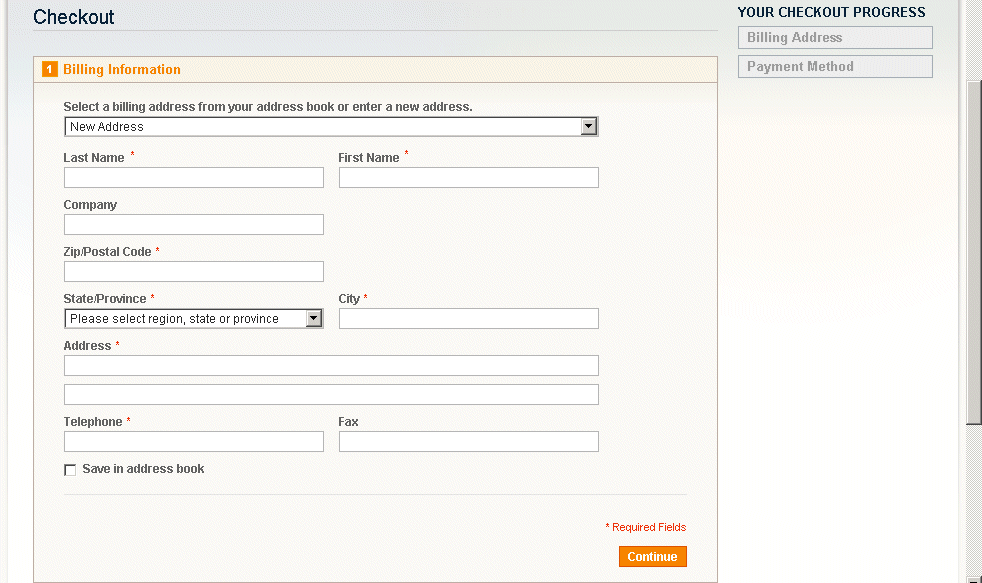
|
- Next, click "Continue" since no payment information is required.
|
|
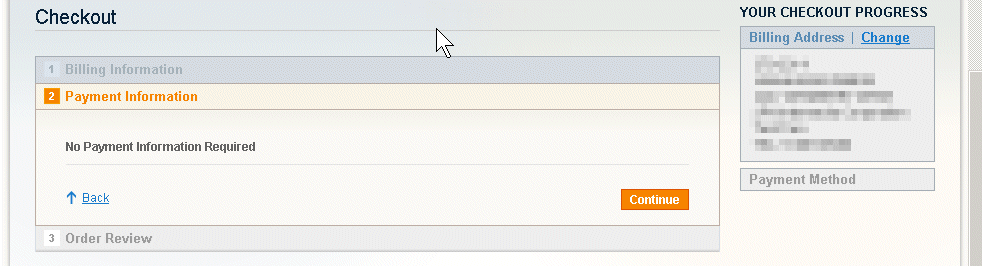
|
- After reviewing your order, click "Place Order."
|
|
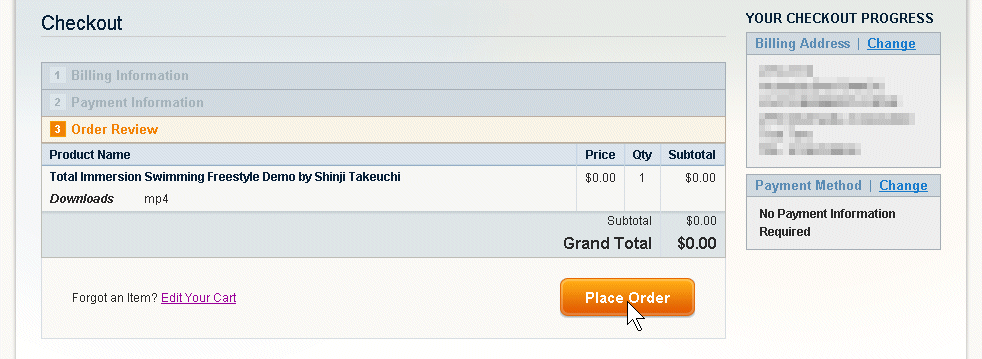
|
- The screen confirms your order has been received.
- You can go to your account and download the purchased item.
|
|
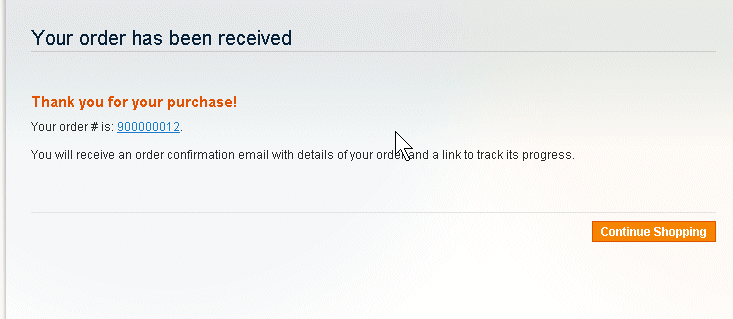
|
 |
|
|
|
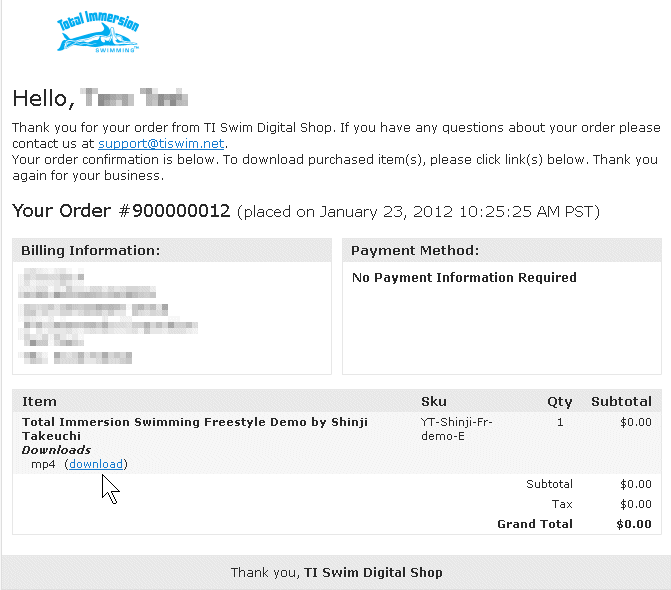
|
|
